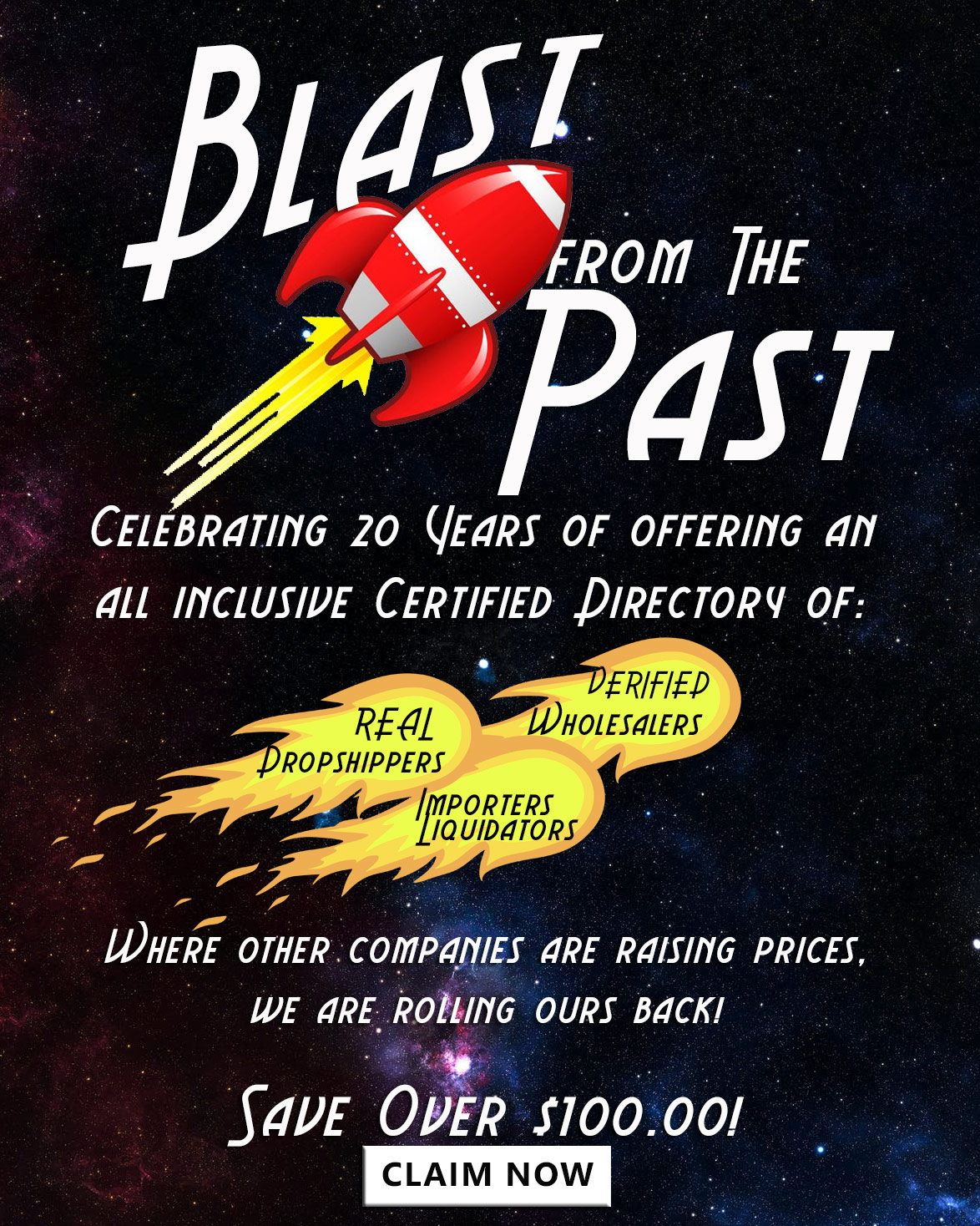Starting Your Internet Business Right

A Merchant Account is not the same thing as a business bank account. It is, however, a very valuable part of your Home-based Internet business.
Internet shoppers are instant-gratification junkies. They don't want to mess around sending you checks or money orders in the mail. They want it NOW, and if you can't make that sale right at that moment when they are interested, they WILL go somewhere else.
You have to have a way to accept their purchases with their
favorite credit cards. If they don't see those all-powerful Visa and MasterCard
logos up there on your site, they'll dismiss you as a small-time operation, and
go elsewhere. There are other options you can use out there, I know. PayPal
will allow you to accept someone's credit card without your having a Merchant
Account.
PayPal is a service that you sign up for, and then you allow your customers to make "PayPal payments" on your site to buy products. PayPal takes a small percentage of your sale, just like a Merchant Account.
When you sell Online, PayPal allows your customers to buy through PayPal without signing up for PayPal themselves.
However, PayPal will try to get your Customer to sign up with PayPal during the sale process. This can be distracting, and take the Customer's mind off the purchase they're trying to make from you. Anything that distracts your Customer from the sale is a negative thing. That's just something to keep in mind when considering using PayPal alone, and not getting your own Merchant Account.
I'm not saying that PayPal or services like it are a bad thing. We use them ourselves, on our own site. We're very happy with them. There are many people who PREFER to pay that way. However, the vast majority of your customers will want to see those Visa and MasterCard logos. It's just a fact. The smart site owners accept Visa and MasterCard, AND offer the PayPal (or other similar) option to their customers.
So, what exactly IS a Merchant Account?
It's also called a "gateway". It processes your customer's credit card information, verifies its authenticity, and checks with the customer's bank to be sure the funds are there. Then it places an "authorization" against the customer's account for the amount of the purchase from your site. That means that the customer's credit card account is reduced by that amount, pending the completion of your sale. This is so the customer cannot spend that same money somewhere else ten minutes later, and leave you hanging. The authorization created by the system generally lasts 3 to 5 days, giving you time to accept the person's order. If you don't accept the order in that time, that amount will be returned to the customer's credit card account, and they can spend it elsewhere.
The "gateway" (merchant account) will also use a system called "AVS" (Address Verification System). It'll check the address that the customer gives you on the order, against the address the customer's bank has on file for that credit card. The system will throw up a red flag for you if they don't match. More about that later, though.
There are many companies out there selling Merchant Accounts. They can range from a low-cost account (less than $100.00) to a mid-range account costing around $1700. (Don't panic! The providers of the mid-range accounts break them up into low monthly payments that you can easily cover with the income from your business!).
There are also "high-end" accounts out there; they cost upwards of three thousand dollars. You do NOT need them; they really do not provide any more service than the mid-range accounts.
Both the low-cost and mid-range accounts have their good points, and you should consider them both before deciding which way to go.
Here are the differences:
Method One: Using a Low-Cost Merchant Account
Overall, Merchant Accounts all operate the same way. They move money from your customer's credit card to your bank account. There are some slight differences in how they will work for you, though.
The low cost is obviously the attraction for this type of account. They are set up for a one-time fee of under $100.00. Generally their monthly fees are ten to fifteen dollars.
A Merchant Account is not just one "object"; it's made up of several components working together. The low-cost account Provider may set you up with components that are not all managed under one roof. While that normally works just fine, there are a couple of things you should be aware of.
When you open a Merchant Account, you have a "Credit Limit". This works in the opposite way you normally think of a credit limit. This has nothing to do with how much you can spend. A Merchant Account is not for spending money; it's for COLLECTING money from your customers. The Credit Limit on a Merchant Account defines how much money you can COLLECT from your customers per month.
A low-cost Merchant Account may start you out at about a $5000 credit limit per month. If you were to collect MORE than $5,000 from your customers' credit cards in any given month, you would have to pay a PENALTY to the bank for doing so (generally about 5%). Sometimes, they will even take that EXTRA money you collected and lock it up for SEVERAL MONTHS before allowing you to have it. Now, $5000 a month may be OK when you're starting out, but there will be a time when you need to increase that limit, so that when your monthly sales increase, you're not penalized.
With a low-cost Merchant Account, you may have a difficult time getting that increase right away.
There's also a customer service issue. The low-cost providers will certainly be there to answer questions about your main account, but when there are questions or problems with the various components of your account, you may have a slightly tougher time getting answers.
Low-cost Merchant Accounts ARE a good way to go. It's just important for you to be aware of these details, so that you're not caught by surprise down the line somewhere.
Method TWO: Using a Mid-Range Merchant Account
The only drawback that we've found to the mid-range account is obviously the cost. It costs more to own the account. A very good Merchant Account can be had for about $1700, which is considerably more than the low-cost account. You'll also generally find an initial setup fee which can be several hundred dollars.
The Providers in this price range will charge the setup fee up front, but will break the cost of the account itself up into monthly payments of $40 to $50, which allows your business to pay for the account with some of the profits from your sales.
When looking into a mid-range account Provider, make sure that they have an "out" available to you. Sometimes businesses do not work out; it's just a fact of life. For whatever reason, if you decide to close your business, you don't want to be stuck paying the entire $1700 for that Merchant Account. A good mid-range Provider will allow you to close the account and back out of the $50 a month agreement after a certain period of time if you need to; usually about six months.
The advantages to the mid-range account are that you can generally start with a higher credit limit, and credit limit increases are easier to obtain. Also, you'll find all the components of your Merchant Account are under one roof, and you'll have fewer issues with Customer Service for your entire account and all it's made up of. Some of these providers even offer 24 hour customer service.
You can go either way. We've done both successfully. I just want you to go into your choice of Merchant Accounts knowing these details, so that you can make an informed decision.
You may think that your credit standing is not good enough to be approved for a Merchant Account. Don't worry! As the ECommerce boom continues, those standards have become much more relaxed than they used to be. Just about anybody can qualify for a Merchant Account.
A Merchant Account charges you a percentage of your sale, as I mentioned above. They charge about the same rates, competing with each other. The rate we get is 2.2% + 30 cents. Say that a customer pays us $20 with their credit card. Our "transaction fee" is 44 cents (2.2% x $20) plus 30 cents per transaction, for a total of 74 cents on a $20 transaction. This is how Merchant bankers make their money for collecting money from your customers' credit cards and transferring it to your business bank account.
The basic setup with most Merchant Accounts includes Visa and MasterCard. Other cards like Discover, American Express, etc., will be available to you as well. There are other considerations with some of those cards. American Express, for example, charges a higher transaction fee, and takes longer to pay you. With Visa and MasterCard, you can generally expect your customer's money to land in your business account within about 72 hours (3 business days). You generally don't have to worry about sending your customer's product out before their money lands in your bank. You will have an Approval and Authorization from their bank, and the money WILL show up.
Another thing to consider when shopping for a Merchant Account is whether it
will work with your Internet Storefront.
A Merchant Account uses things called MID and TID numbers. These stand for Merchant ID, and Terminal ID. Your MID and TID numbers must be compatible with the software used by your Internet Store, so double-check with your Store Provider and your Merchant Account Provider.
I said earlier that we would talk more about the AVS system.
When you own an Internet Store, you should be provided an online Management Center, where you can control your store completely from any computer that can reach the Internet. When you get orders in your Store, your Store will generally inform you via email. You then go to the Management Center, and Accept or Decline the orders.
There are many reasons why you might Accept or Decline an order. The one we're concerned with here is credit card fraud.
The AVS system I mentioned earlier checks the customer's address against the address on file with the customer's bank. Basically, it checks for the correct street address and Zip code. If either of these does not match, the system will flash a red warning note on your order page.
In a case like that, it's best to simply email the customer and tell them that their address does not match. Many times it's simply because the customer has moved, and not bothered to update this information with their bank. If they reply and tell you that this is the case, you're generally pretty safe accepting the order. If you don't hear back from them, you should probably Decline the order.
Merchant Accounts can also be set to process orders automatically, if you choose. That way, you don't have to intervene to Accept or Decline each order. It's better that you do intervene, though.
A couple of other things to watch out for with customer credit cards:
If you get an order or orders for several of the same product from the same customer, there's a chance that they're using a stolen credit card. The products you send them could end up being sold out of the trunk of a car, and you won't get paid. Again, check with the customer. There may be a reason for the order. For example, we once filled an order for about a dozen of the same electronic dart boards from one person. It sounded suspicious at first, but as it turned out, he was getting married, and was giving the boards to his wedding party members as gifts. Another person ordered 36 dart boards to give away as prizes in each of his company's business locations. (He actually wanted 34, but he took two extra ones because we could give him a good quantity price break at 36).
Be very careful about accepting International orders. There is a great deal of credit card fraud related to orders originating from some countries around the world. Do your best to verify the order via email, and if anything at all looks suspicious, turn it down. Better to lose the profit than to lose the profit AND the cost of the product!
There are other precautions to take, but overall we've had very little trouble with credit card fraud. Your Merchant Banker will fill you in on other things to watch for, and many Internet Store Providers' Store Management areas will actually analyze your orders, and pop a warning message up if an order seems suspect.
Don't get nervous! Again, I know this sounds like a whole lot of paperwork and administration. It's NOT. Your Merchant Banker will set the account up with your Internet Store, or set it up to work with your Auctions, with very little involvement from you. Once it's in place, it pretty much runs itself. Just think of all the fun you'll have clicking that "Sale" button when you Accept your customers' orders!
You may find that if you use a legitimate Internet Store Solution Provider, they'll include Merchant Processing along with your store. That's a great way to go; just remember to be sure you're working with a LEGITIMATE provider.